
Transcription
How to Become a GTL Authorized Contact
BEGIN BY GOING to GettingOut.com. When the homepage opens up scroll down to "3 Easy Steps" and click on "Create Account." Enter your date of birth (you have to arrow back to the year you were born, then go back to the main page and click "Create Account" again.
You should have to enter your information -- name, phone number, and email address -- and create a password. Then hit "Enter" or "Submit."
From the main page, hit "Log In" and enter your email address and everything done so far by clicking "Confirm."
Log back in. "Agreements" should come up; click on the boxes to agree.
Create a six-digit PIN. You will be asked for your birthday again, then confirm your phone number. You will be asked whether you want to receive a text message or phone call (a text message is easier). You'll be sent a number code; reply to the text message with that number.
Select "Photos" and then "Make a Deposit." Under "State" select California and under "Facility" select the prison name (Mule Creek State Prison.) You will be asked what amount you would like to deposit (minimum of $10) See below for cost of services.
A profile should appear along the top of the screen, with icons for messages, photos, contacts. Click on "Contacts" and look for your incarcerated loved one's name' select "State Facility" and enter his or her CDCR number. When the inmate's name appears, click on "Add Contact." The "Agreements" may come up again.
Under the "Contacts" icon, select "New Message" to compose a message to send to the inmate. To get the messages -- just like a regular text message -- go under the "Photo" icon and it will pull up the download for the app. Click on either the Apple iPhone or Android (whichever is appropriate for the device you are using) and download the app. Once you have it installed, it should show the inmate's name and message page. Directly below should be a message bubble icon; click on it, and it should like like a regular text message (like on your phone). Click on the blue + symbol on the left to send e-cards, share videos or photos, etc.
In the future all you have to do is click on the app and go right to the message part. For a virtual visit, go to cdcr.gtlvisitm.com/app.
Service -- Rate
Phone calls (in California) 2.5 cents per minute
Phone alls (out of state, within U.S.) 7 cents per minute
Youth phone calls $0.00
Video calls 20 cents per minute
Email (inbound/outbound) 5 cents per 2,000 character message
Videograms (30 seconds, inbound only) 5 cents per videogram
E-cards (inbound/outbound) 5 cents per e-card
Photos (inbound only) 5 cents per photo
E-books $0.00
Games $0.00
Premium audiobooks (subscription) $5.49 per month
Premium music (subscription) $7.99 per month
Music (internet radio subscription) $5.49 per month
Movies (subscription) $1.99 per month
Podcasts (subscription) $2.49 per month
Streaming news and sports 74 cents per month
Virtual visits $2.00 for 15 minutes
Other posts by this author
|
2023 may 31

|
2023 apr 5

|
2023 mar 19

|
2023 mar 5

|
2023 mar 5

|
2023 mar 5
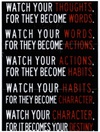
|
More... |
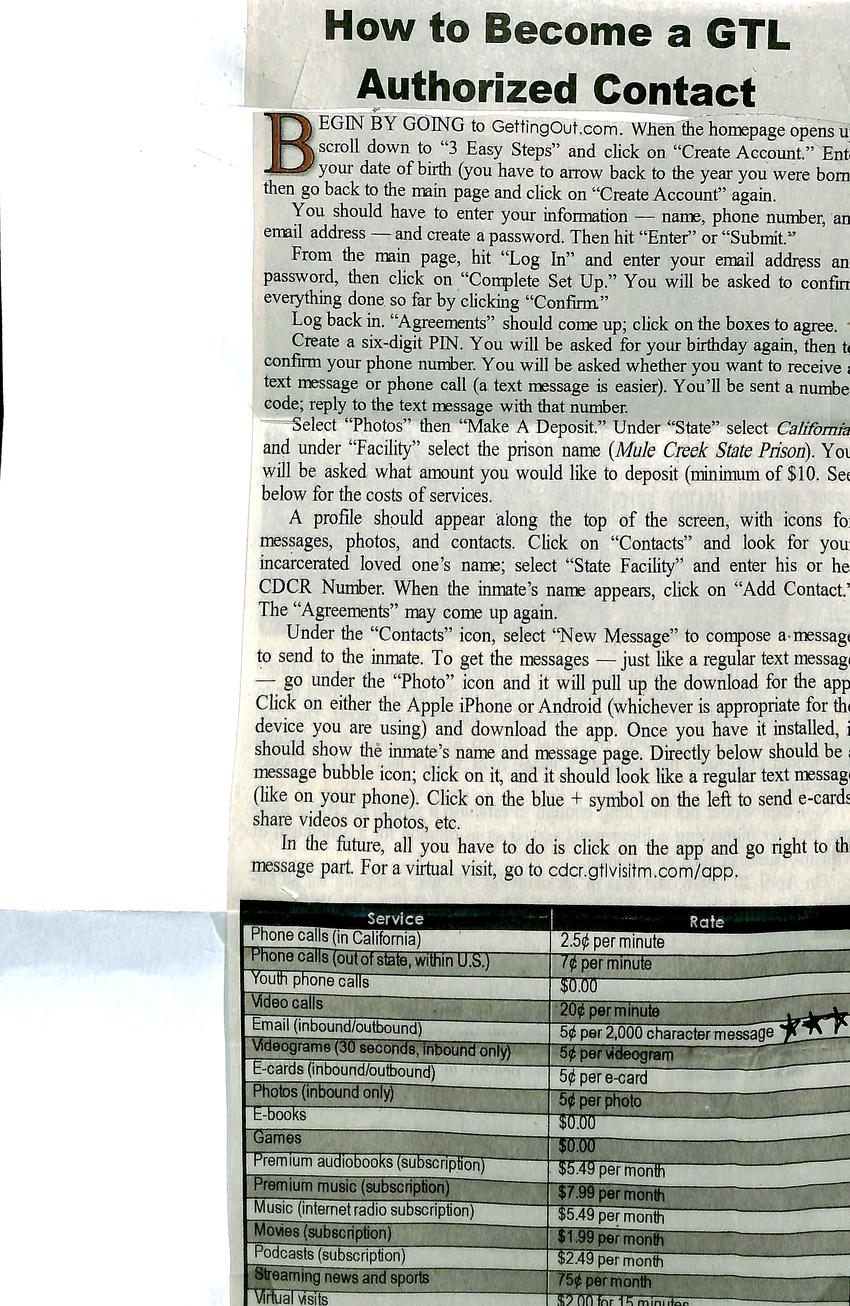
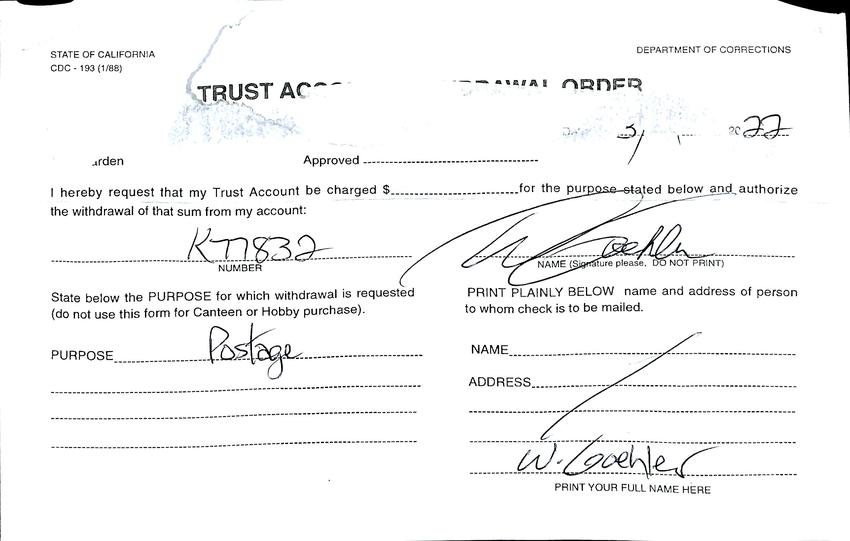

Replies (1)